WordPress Optimization Secrets for a Faster, More Efficient Site
WordPress is a powerful content management system (CMS) used by millions of websites around the world. However, to get the most out of your WordPress site, it’s essential to optimize it for speed, performance, and SEO. Here are some optimization secrets, along with websites that can help you implement these strategies effectively.
1. Choose the Right Hosting Provider
The foundation of any website’s performance lies in its hosting. Choose a reliable hosting provider that specializes in WordPress hosting. Look for features like SSD storage, CDN integration, and managed WordPress services.
- Recommended Hosting Providers:
- SiteGround – Known for excellent customer support and performance.
- Bluehost – Officially recommended by WordPress.org.
- WP Engine – Premium managed WordPress hosting.
2. Use a Lightweight Theme
Opt for a theme that is optimized for speed. Avoid themes with excessive features that you don’t need, as they can slow down your site.
- Recommended Lightweight Themes:
- GeneratePress – Highly customizable and performance-focused.
- Astra – Fast, flexible, and built for compatibility with various page builders.
- Neve – Lightweight and mobile-friendly.
3. Optimize Images
Large images can significantly slow down your site. Use image optimization plugins to compress images without losing quality.
- Recommended Image Optimization Plugins:
- Smush – Automatically compresses images upon upload.
- ShortPixel – Offers lossless and lossy compression options.
- Imagify – A user-friendly plugin for optimizing images.
4. Implement Caching
Caching reduces the load on your server and speeds up your website by serving static files instead of generating them on each request. Use a caching plugin to enable this feature.
- Recommended Caching Plugins:
- WP Super Cache – Easy to use and effective.
- W3 Total Cache – Offers advanced caching features.
- WP Rocket – A premium caching plugin known for its ease of use.
5. Minify CSS, JavaScript, and HTML
Minifying your site’s code removes unnecessary spaces and comments, reducing file size and improving load time. Use a plugin to automate this process.
- Recommended Minification Plugins:
- Autoptimize – Easily minifies HTML, CSS, and JavaScript.
- Fast Velocity Minify – Combines and minifies CSS and JavaScript files.
6. Use a Content Delivery Network (CDN)
A CDN stores copies of your site on servers around the world, delivering content to users from the nearest server, which can greatly improve loading times.
- Recommended CDN Services:
- Cloudflare – Free and reliable CDN with additional security features.
- StackPath – Easy to integrate and optimized for performance.
- KeyCDN – Cost-effective and user-friendly.
7. Regularly Update WordPress, Themes, and Plugins
Keeping your WordPress installation, themes, and plugins up to date is crucial for performance and security. Regular updates often include performance improvements.
8. Optimize Your Database
Over time, your database can accumulate unnecessary data, which can slow down your site. Use a plugin to clean and optimize your database.
- Recommended Database Optimization Plugins:
- WP-Optimize – Cleans your database and optimizes it for better performance.
- Advanced Database Cleaner – Offers advanced features for database optimization.
9. Reduce the Number of Plugins
While plugins can add functionality, too many can slow down your site. Regularly audit your plugins and remove any that are unnecessary.
10. Implement Lazy Loading
Lazy loading delays the loading of images and videos until they are in the viewport, improving the initial loading time of your page.
- Recommended Lazy Loading Plugins:
- Lazy Load by WP Rocket – Simple implementation of lazy loading.
- a3 Lazy Load – Offers a variety of lazy loading options.
Conclusion
Optimizing your WordPress site requires ongoing effort, but the benefits in speed, user experience, and SEO can be substantial. By implementing these strategies and utilizing the recommended tools and services, you can ensure your site runs smoothly and efficiently, keeping visitors engaged and improving your search engine rankings. Regular maintenance and optimization should become part of your routine to keep your WordPress site in top shape.

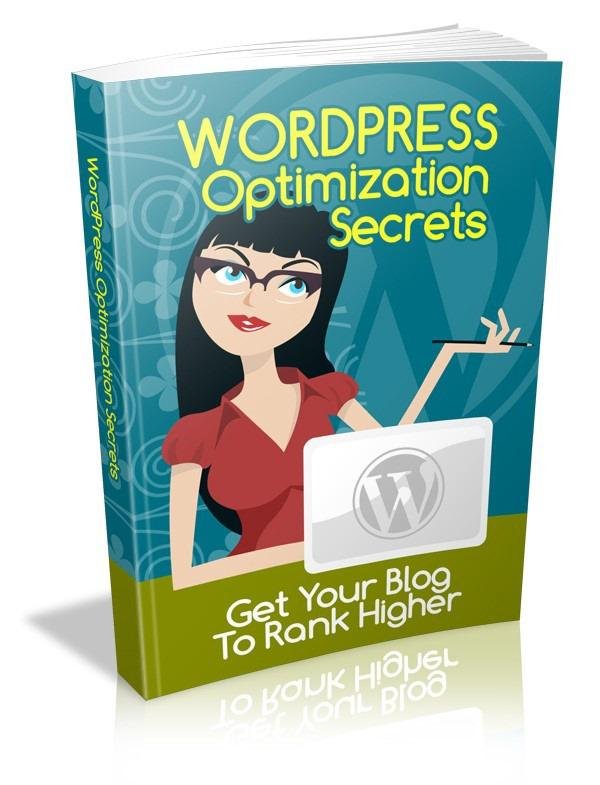

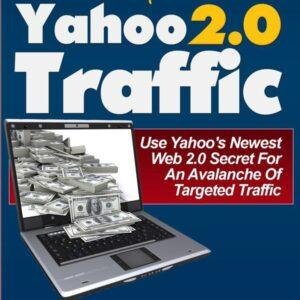



Reviews
There are no reviews yet.