Writing an article on “Coding for Facebook” involves several components, including understanding Facebook’s APIs, SDKs, and the tools available for developers. Let’s structure the article step by step with sections, images, and links to relevant resources.
Coding for Facebook: A Comprehensive Guide for Developers
With over 2.9 billion monthly active users, Facebook offers a vast audience and powerful tools for developers. From building apps that integrate with Facebook to using the platform’s APIs, there’s a lot to explore. In this guide, we’ll take you through the essentials of coding for Facebook, highlighting key technologies, best practices, and useful resources.
1. Getting Started with Facebook for Developers
Before diving into code, you’ll need to register as a developer on the Facebook platform. Here’s how:
- Visit Facebook for Developers.
- Create a Developer Account – Sign in with your existing Facebook account or create a new one.
- Set Up a Facebook App – Once logged in, go to the “My Apps” section and create a new app to get the App ID and Secret, which will be essential for API integration.
Image Suggestion: An image showing the Facebook Developer dashboard where users can create a new app.
2. Facebook SDKs and Tools
Facebook provides SDKs (Software Development Kits) for a variety of platforms, making it easier to integrate Facebook features into your app. The most commonly used SDKs are:
- JavaScript SDK: Ideal for web apps and websites.
- iOS SDK: For iOS apps.
- Android SDK: For Android apps.
You can find these SDKs at the official Facebook SDKs page.
Code Example (JavaScript SDK Integration):
<script> window.fbAsyncInit = function() { FB.init({ appId : 'YOUR_APP_ID', xfbml : true, version : 'v10.0' }); FB.AppEvents.logPageView(); }; (function(d, s, id){ var js, fjs = d.getElementsByTagName(s)[0]; if (d.getElementById(id)) {return;} js = d.createElement(s); js.id = id; js.src = "https://connect.facebook.net/en_US/sdk.js"; fjs.parentNode.insertBefore(js, fjs); }(document, 'script', 'facebook-jssdk')); </script> Image Suggestion: A simple flowchart showing how the Facebook SDK communicates between your app and the Facebook platform.
3. Graph API: The Heart of Facebook Integration
The Facebook Graph API is the primary way to read and write data to and from Facebook. Whether you’re building social features, retrieving public data, or posting on behalf of users, the Graph API is a powerful tool.
Common Use Cases:
- Retrieving user data (with permission)
- Posting content to a user’s timeline
- Reading page content (for pages you manage)
You can explore the API and try out queries using the Graph API Explorer.
Code Example (Get User Data):
GET /me?fields=id,name,email When making calls to the Graph API, ensure that your app has the required permissions (like email or user_posts). You can request these permissions during Facebook Login.
Image Suggestion: Screenshot of the Graph API Explorer interface with sample data queries.
4. Implementing Facebook Login
One of the most widely used features of Facebook integration is Facebook Login. This allows users to log in to your website or app using their Facebook credentials, simplifying the sign-up process and giving your app access to the user’s profile data.
Steps to Implement Facebook Login:
- Set Up Facebook Login in your app – Go to the Facebook App Dashboard and under “Settings”, enable Facebook Login.
- Add Facebook Login Button – Using the JavaScript SDK, add a login button to your app:
html
<fb:login-button scope="public_profile,email" onlogin="checkLoginState();"> </fb:login-button>
Image Suggestion: A mockup of a webpage or mobile app with the “Login with Facebook” button.
5. Facebook Webhooks
Facebook Webhooks allow your app to receive real-time updates about events. For example, you can get notified when someone comments on a page, sends a message, or performs specific actions in your app.
How to Set Up Webhooks:
- Go to the Webhooks section in the App Dashboard.
- Subscribe to events like
feed,messages, etc. - Set up your endpoint to receive POST requests with the event data.
For more detailed documentation, check out the Facebook Webhooks Guide.
6. Best Practices and Tips
- Ensure User Privacy: Follow Facebook’s privacy policies to ensure user data is handled responsibly.
- Use Access Tokens Wisely: Tokens expire, so make sure to refresh them as needed and handle expired token errors in your code.
- Test in Sandbox Mode: Use Facebook’s sandbox mode for testing new features before going live.
7. Useful Resources
Here are some essential links and resources to help you along the way:
- Facebook for Developers Documentation
- Graph API Explorer
- Facebook SDK for JavaScript
- Facebook Webhooks
By following these steps, you’ll be able to integrate Facebook into your apps and websites seamlessly. Whether it’s implementing Facebook Login, interacting with the Graph API, or handling real-time events through Webhooks, Facebook provides a robust set of tools for developers.
Image Suggestion: A closing image showing a mockup of an app or website with several Facebook-integrated features (Login, Share, Like buttons).
Conclusion
Facebook’s APIs, SDKs, and developer tools open up numerous opportunities to build interactive and social experiences. With the right approach and by following the best practices, you can create powerful integrations that will engage users and leverage the platform’s full potential.

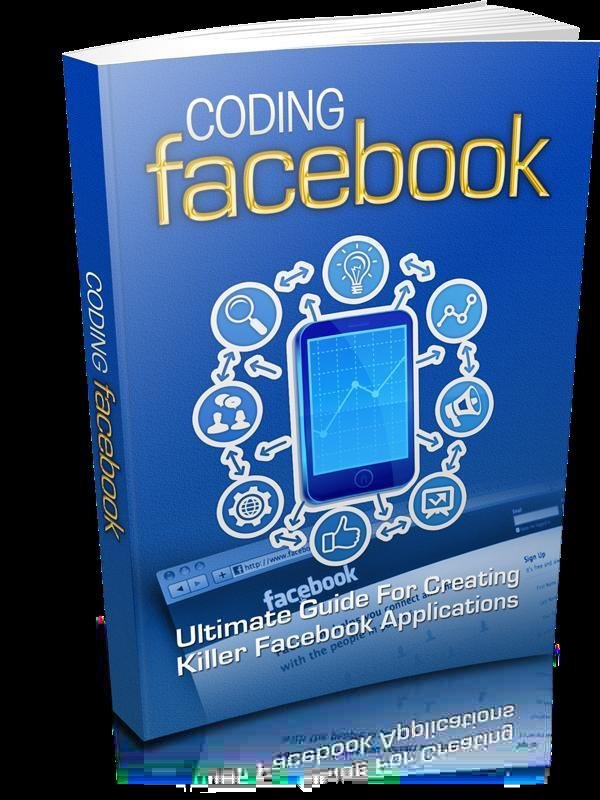
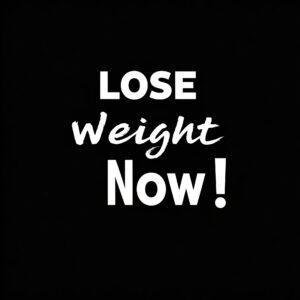
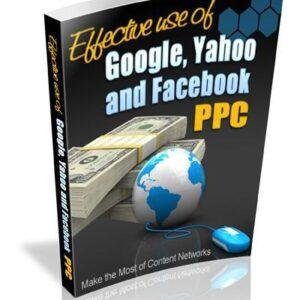



Reviews
There are no reviews yet.