How to Create and Sell a Craigslist Cash Cow eBook: A Step-by-Step Guide
Selling an eBook about making money on Craigslist is a smart way to generate passive income while sharing valuable insights with readers. This guide will walk you through researching, writing, designing, and marketing your “Craigslist Cash Cow” eBook, with recommended websites and tools to streamline the process.
1. Research Your Niche and Target Audience
Understanding Craigslist’s market and your potential readers is key to creating an eBook that resonates. Begin by researching the platform and identifying lucrative niches that attract high demand.
- Craigslist: Spend time browsing various categories and locations on Craigslist to see what items or services are popular. Note trends and price ranges.
- Google Trends: Enter keywords related to Craigslist (e.g., “flipping on Craigslist,” “Craigslist side hustle”) to gauge interest over time and discover related search terms.
- Reddit: Subreddits like r/Flipping and r/Craigslist offer firsthand stories and insights from people making money on the platform. Observe common challenges, success stories, and tips that could shape your eBook content.
2. Outline Key Chapters and Topics
After research, create an outline for your eBook. Start with the basics and dive into advanced techniques for maximizing Craigslist profits.
Possible chapter ideas:
- Introduction: Overview of Craigslist and its earning potential.
- Getting Started: How to navigate Craigslist, including account setup, listing items, and understanding buyer behavior.
- Hot Niches on Craigslist: Insights into what sells best on Craigslist.
- Secrets of Successful Sellers: Proven strategies for creating effective listings, negotiating, and managing sales.
- Safety and Best Practices: How to handle transactions safely.
- Advanced Tips: Tips for scaling profits, including automation, flipping items, and leveraging other platforms.
3. Writing and Editing Your eBook
With your outline in place, start writing the content. Break it down into manageable sections, and keep the language clear and engaging. Use these tools to make the writing process easier:
- Google Docs: A free and user-friendly platform for drafting, organizing, and sharing your eBook.
- Hemingway App: This tool highlights complex sentences and unnecessary words to help improve readability.
- Grammarly: An editing tool that checks grammar and readability, ensuring your eBook is polished.
4. Design an Attractive eBook
Once your content is finalized, make it visually appealing with design tools that are easy to use, even for beginners.
- Canva: Ideal for designing eBook covers and adding visual elements throughout the content. Canva’s templates make it easy to create professional-looking graphics.
- Adobe InDesign: A professional design tool with robust layout features, excellent for creating a polished eBook format. Adobe offers tutorials for beginners.
- Lucidpress: For simple drag-and-drop designs, Lucidpress is a web-based tool that helps format your eBook with ease.
5. Convert Your eBook to PDF
Most eBooks are sold in PDF format for easy downloading and reading. Use these tools to convert your file:
- Adobe Acrobat: Convert your document to PDF and make any last-minute adjustments.
- Smallpdf: A free online PDF converter and editor, useful if you need a quick, simple conversion.
6. Set Up a Sales Platform
To sell your eBook, you’ll need an online platform that manages payments and digital downloads. Here are a few options:
- Gumroad: This user-friendly platform is ideal for selling digital products. Gumroad handles payment processing, file delivery, and customer communication.
- Payhip: Payhip is another platform for digital products with a built-in affiliate program, so others can promote your eBook for a commission.
- Etsy: If you want to tap into a large audience, Etsy can be an excellent marketplace for eBooks. Create a digital listing with keywords for maximum visibility.
7. Promote Your eBook
Marketing is crucial to the success of your Craigslist Cash Cow eBook. A combination of social media, email marketing, and targeted advertising can help get the word out.
- Facebook and Instagram: Share your eBook on Facebook Marketplace, Craigslist-related groups, or create Instagram ads targeting side hustlers and entrepreneurs.
- Pinterest: With Pinterest’s visual search and discovery, create pins linking back to your eBook’s landing page. Target categories like “online income” or “side hustles.”
- Mailchimp: Use Mailchimp to create an email list and send newsletters. Offer a free preview or exclusive tips to encourage sign-ups.
8. Get Feedback and Improve
Once you start selling, collect customer feedback to enhance future editions or related eBooks. Offer incentives for reviews to build social proof.
- Google Forms: Send readers a link to a simple Google Form for feedback.
- SurveyMonkey: Another great tool for surveys, offering customizable templates to get insights on customer satisfaction.
Final Thoughts
Creating a “Craigslist Cash Cow” eBook can be a rewarding venture if you approach it strategically. By following these steps and utilizing the recommended websites and tools, you’ll be well on your way to creating an informative, engaging, and profitable eBook that guides readers to success on Craigslist.

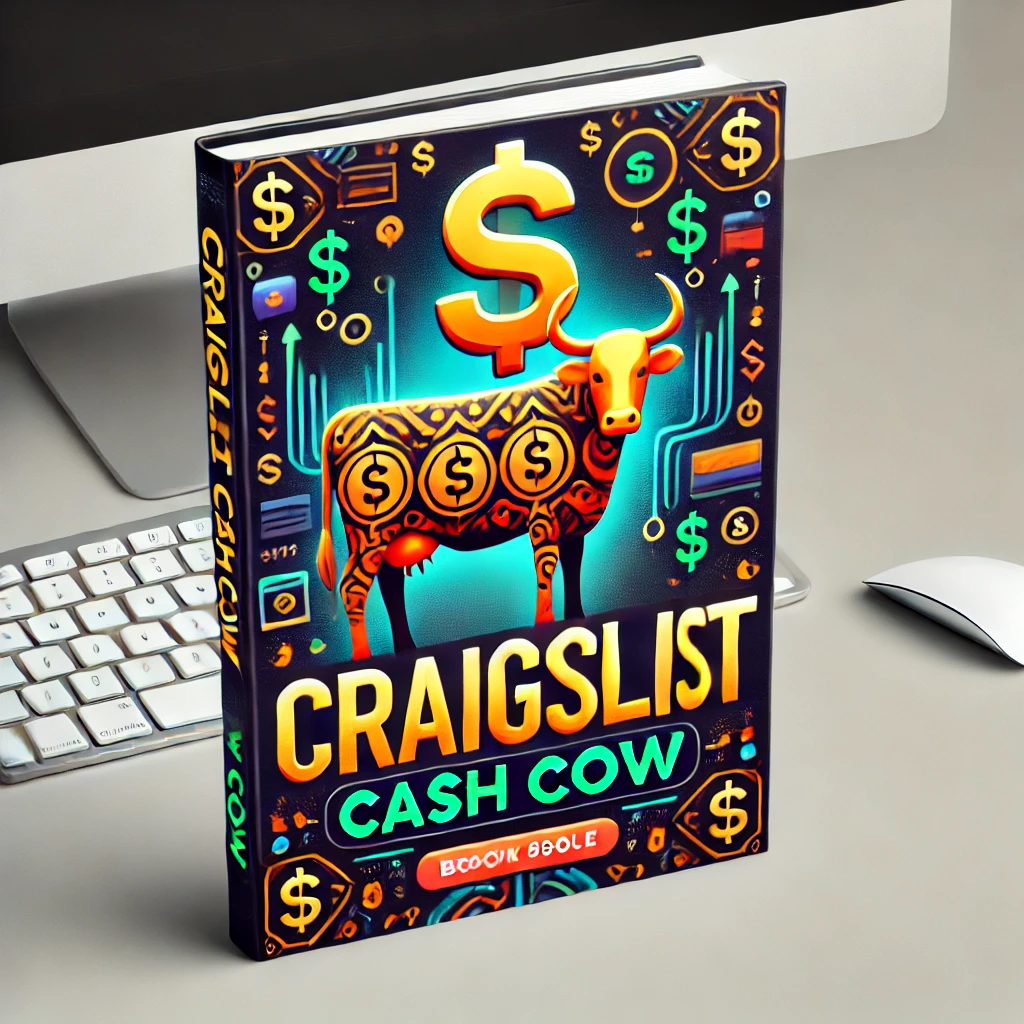
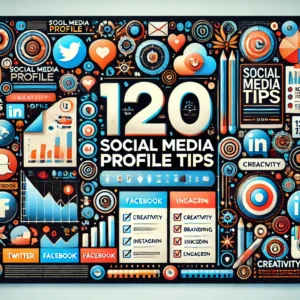
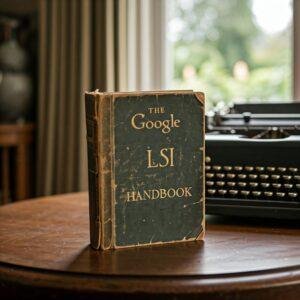



Reviews
There are no reviews yet.