Google Analytics: Essential Uses and Tips for Marketers
Google Analytics (GA) is a powerful tool for understanding your website’s performance, helping you make data-driven decisions that drive results. From tracking page views to analyzing user demographics, GA offers a wealth of information to fine-tune marketing strategies, boost engagement, and increase conversions. Here’s a breakdown of essential uses and expert tips for making the most of Google Analytics.
Key Uses of Google Analytics
-
Monitor Website Traffic
-
GA provides a detailed view of website traffic, showing how many users visit, where they’re from, and which devices they use.
-
By examining the “Audience Overview” report, you can track daily, weekly, and monthly trends, which is useful for understanding patterns and planning marketing efforts around peak times.
-
-
Understand Audience Demographics and Interests
-
Knowing your audience is crucial for creating effective content and campaigns. GA’s “Demographics” and “Interests” reports give insights into users’ age, gender, and interests.
-
These insights can help refine targeting on Google Ads, social media campaigns, and even inform the type of content you create.
-
-
Track Acquisition Channels
-
The “Acquisition” section in GA allows you to see which channels (organic search, direct, social, referral, etc.) bring in the most traffic.
-
By analyzing these channels, you can allocate resources to the highest-performing sources and optimize underperforming ones.
-
-
Analyze User Behavior
-
In the “Behavior” section, you can assess which pages users visit, how long they stay, and the actions they take.
-
Use the “Behavior Flow” report to visualize the path users follow on your site, which can help identify where they drop off and where improvements can be made.
-
-
Set and Track Goals
-
Goals in GA allow you to track conversions, such as form submissions, product purchases, or content downloads.
-
By setting up goals, you can evaluate how well your site achieves its objectives and make data-backed decisions to improve conversion rates.
-
-
Utilize E-commerce Tracking (If Applicable)
-
E-commerce businesses can use GA’s e-commerce tracking feature to understand sales performance, average order value, product views, and more.
-
This feature is invaluable for optimizing product pages, cart abandonment rates, and understanding the complete customer journey.
-
Tips for Maximizing Google Analytics
-
Use Segments to Filter Data
- Segments allow you to filter data to analyze specific groups, such as new vs. returning users or users from specific geographic regions. This helps in understanding the behavior of different audience types.
-
Set Up Custom Dashboards
-
Creating custom dashboards can help you quickly access the metrics that matter most to your business, saving time and simplifying reporting.
-
-
Leverage Annotations for Important Events
-
Use annotations to mark specific dates, such as campaign launches, website updates, or industry events, so you can correlate them with traffic changes or performance shifts.
-
-
Connect Google Analytics with Google Search Console
-
By connecting GA with Google Search Console, you can gain insights into organic search traffic, keywords, and user behavior on search results pages, enhancing SEO strategies.
-
-
Regularly Review and Adjust Goals
-
As business objectives evolve, regularly review and adjust your GA goals to ensure they align with your latest priorities, maximizing the tool’s value for your decision-making.
-
Final Thoughts
Using Google Analytics effectively can greatly improve your understanding of website performance and audience engagement. Remember to customize the platform with segments, goals, and dashboards that align with your specific marketing goals for maximum impact.

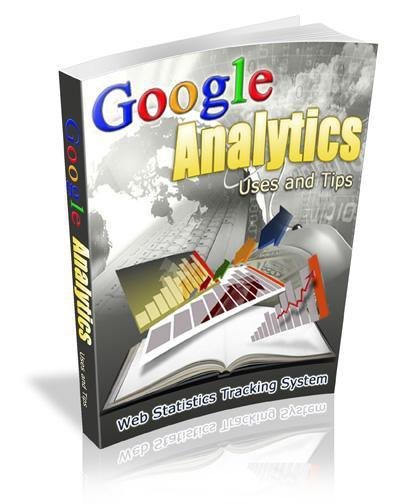
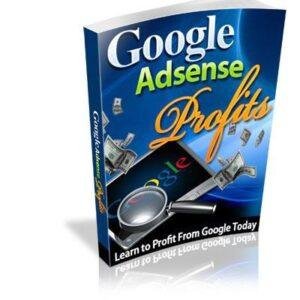




Reviews
There are no reviews yet.