Benefits of Google’s Business Tools
-
Google My Business (GMB): Google My Business remains one of the most powerful free tools for local businesses. It enables businesses to manage their presence on Google Search and Maps, making it easier for customers to find, contact, and engage with your brand. Verified GMB listings often appear higher in local search results and allow customers to read reviews, get directions, and find your contact information easily.
-
Google Maps Integration: If you have a physical store, GMB automatically adds your business location to Google Maps. This boosts local visibility and drives foot traffic, as customers are likely to visit businesses that they can easily locate on Maps.
-
Google Search Console: While not social, Google Search Console is crucial for tracking how your site performs in search, which is essential if you’re directing Google or YouTube visitors to your website. You can analyze search traffic, keyword performance, and troubleshoot issues to improve your SEO, which indirectly enhances your online visibility.
-
YouTube Marketing: Since YouTube is owned by Google, using YouTube to create marketing videos for your business can improve visibility in Google search results. YouTube videos often appear in Google’s search pages, giving your business the chance to gain traffic from both platforms. Plus, YouTube’s algorithm will favor your content based on Google searches, helping the right audience discover your videos.
Tips for Using Google’s Tools and YouTube for Business
-
Optimize Your Google My Business Profile
- Ensure your business details are accurate and up-to-date.
- Add high-quality photos of your storefront, products, and services. Listings with photos tend to get more clicks.
- Respond to customer reviews regularly, showing that you value their feedback and build trust.
-
Leverage Google Reviews
- Encourage satisfied customers to leave reviews on Google. High ratings improve your search ranking, especially in local searches.
- Respond to all reviews, whether positive or negative, as it shows your dedication to customer service.
-
Boost Visibility with YouTube
- Create an introductory video about your business, explaining your services and unique value proposition. Videos have a higher engagement rate than text alone.
- Include a mix of educational and promotional content on your YouTube channel. For example, if you’re a restaurant, you could share cooking tips, behind-the-scenes footage, and special offers.
- Link your YouTube videos to your website or Google My Business page to drive more engagement.
-
SEO for YouTube
- Use relevant keywords in video titles and descriptions to make it easier for both YouTube and Google to categorize and suggest your content.
- Add subtitles and closed captions, as they can help reach a wider audience and improve your video SEO.
- Create playlists based on your content theme to keep viewers engaged and boost watch time.
Recommended YouTube Videos to Explore
Here are some video topics to consider for your own YouTube content to drive more traffic to your Google My Business page:
- Intro to [Your Business Name] – An introductory video that showcases what your business does and its unique qualities.
- Customer Testimonials – Ask satisfied customers if they’d like to be featured in a video; personal testimonials add authenticity.
- Product Demos or How-Tos – These can provide value to viewers and help them understand your offerings better.
- Behind the Scenes – A look at your day-to-day operations can humanize your brand and build a connection with viewers.
If you’re looking to start, check out these helpful YouTube resources on video marketing for business:
- YouTube Creators Channel – Offers tutorials and tips on improving video quality and engagement.
- Google My Business YouTube – Learn more about the latest features and best practices for managing your GMB listing.

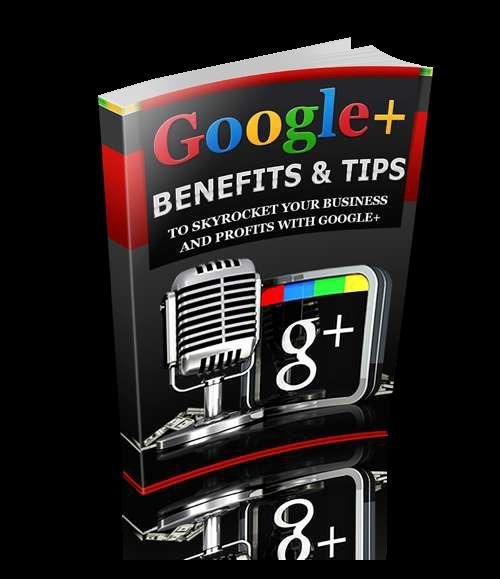
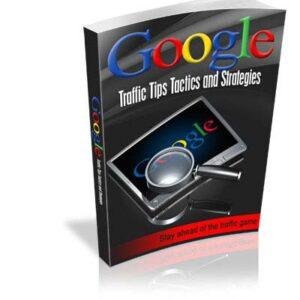
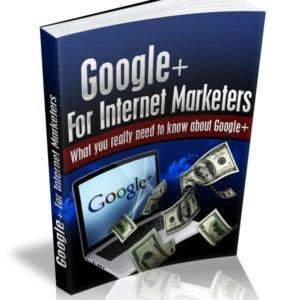



Reviews
There are no reviews yet.