How to Leverage Google+ for Effective YouTube Marketing
In the world of internet marketing, leveraging various platforms together can be incredibly effective for amplifying your reach. While Google+ might seem like a relic in today’s social media landscape, its integration with Google’s suite of products, including YouTube, can provide a unique advantage. Here’s how internet marketers can maximize YouTube marketing with the support of Google+.
Why Google+ Still Matters for YouTube Marketers
Though Google+ may no longer be at the forefront of social media, its legacy lives on in Google’s network of services. Google+ was once deeply integrated with YouTube, and elements of this integration are still relevant for marketers today. By focusing on the following tactics, marketers can increase visibility, improve engagement, and optimize their content for search.
1. Optimize YouTube Content for Google Search Results
Since Google owns both YouTube and Google+, YouTube content benefits from the SEO infrastructure that Google provides. Ensure your YouTube videos are optimized with Google-friendly keywords and metadata. This can make your videos more visible on Google’s search results pages.
Tips for SEO Optimization:
- Use relevant keywords in your video title, description, and tags.
- Add closed captions and transcripts to make videos more searchable.
- Utilize Google Trends and Google Ads Keyword Planner to discover trending keywords related to your niche.
2. Use Google+ Influencer Circles for Audience Targeting
Google+ Circles allowed users to categorize their contacts based on interests, making it easy to connect with specific audience groups. Many brands and influencers from Google+ have migrated to other platforms but still contribute to communities around their interests. Connect with these audiences through Google My Business, LinkedIn, and other related spaces to maintain visibility.
How to Engage Influencers:
- Identify key influencers from the former Google+ community who are active on YouTube and invite them to collaborate on content.
- Engage with comments on YouTube that reference Google+ communities or interests, showing your brand’s understanding of that niche.
3. Cross-Promote with Google My Business
One of the residual benefits of Google+ is its influence on Google My Business. By linking your YouTube channel with Google My Business, you can share videos directly with potential customers who search for your business online. Videos can include anything from explainer videos to customer testimonials.
Linking YouTube and Google My Business:
- Ensure your Google My Business page is fully optimized and linked to your YouTube channel.
- Regularly update your Google My Business profile with links to your latest YouTube videos.
- Encourage customers to leave reviews on Google, which can enhance your profile’s SEO ranking.
4. Create Playlists Based on Google+ Topics
Google+ once provided extensive topic categories where users shared their interests. You can repurpose this idea by creating YouTube playlists focused on topics that were popular on Google+, such as “Digital Marketing Tips,” “SEO Strategies,” or “Content Creation Hacks.”
Creating Effective YouTube Playlists:
- Group your videos into playlists that align with specific topics.
- Share these playlists on Google My Business and other Google-related platforms.
- Encourage viewers to subscribe for more content related to each specific topic.
5. Use YouTube Live with Google Calendar Integration
Hosting YouTube Live events can attract audiences interested in interactive content. To bring back some of that Google+ community spirit, integrate your YouTube Live events with Google Calendar. This way, people can easily add events to their schedules.
Tips for Successful YouTube Live Events:
- Schedule your event in advance and link it to a Google Calendar invitation.
- Promote the event across Google properties, and send reminders to your followers.
- Use Google Analytics to track how much traffic your live stream generates.
6. Link Out to Google Tools
Make sure to use annotations or descriptions in your YouTube videos to link back to other Google tools and platforms. This can include links to Google Drive (for downloadable resources), Google Forms (for surveys or sign-ups), or Google Sites (for additional content or resources).
Best Practices for Link Integration:
- Always provide value with your links, offering resources or engagement opportunities.
- Shorten long links to maintain a clean and professional look.
- Track engagement on your links using UTM parameters or a tool like Google Analytics.

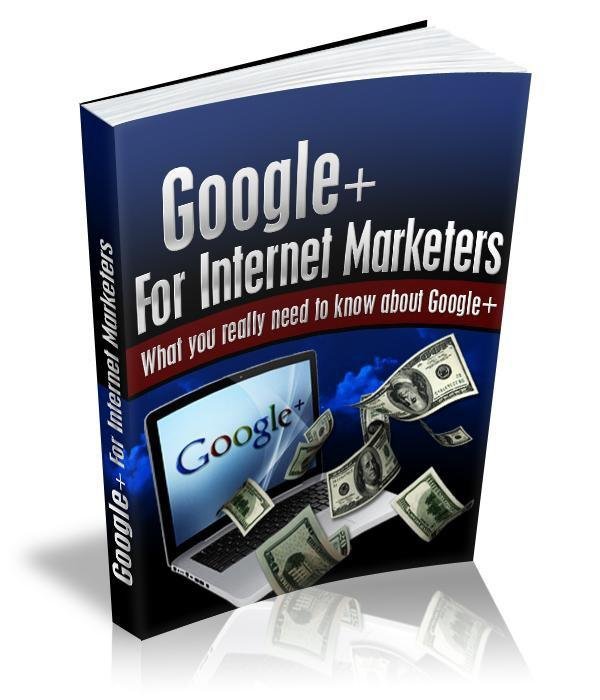
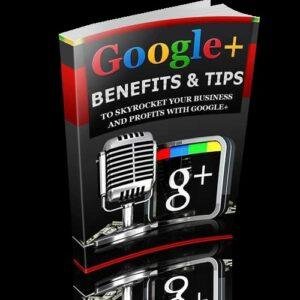
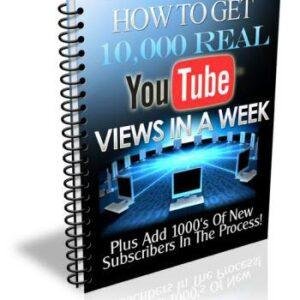



Reviews
There are no reviews yet.