1. Setting Up Your Account
-
Choose a Username (Handle): Select a unique and memorable username.
-
Profile Customization: Add a profile picture, banner image, bio, and website link to create a strong first impression.
-
Enable Two-Factor Authentication: Secure your account by enabling two-factor authentication.
Related Videos:
2. Creating Tweets
-
Crafting the Perfect Tweet: Keep it concise, include hashtags, and add images or videos to increase engagement.
-
Threading Tweets: Use threads for longer messages by replying to your own tweets.
-
Scheduling Tweets: Use tools like TweetDeck or third-party apps to schedule posts.
Related Videos:
3. Growing Your Audience
-
Engage Regularly: Reply to comments, retweet, and like posts from others.
-
Follow Relevant Accounts: Find and follow users in your niche or interest area.
-
Use Trending Hashtags: Participate in trending topics to increase visibility.
-
Run Polls: Ask questions to interact with your audience.
Related Videos:
4. Utilizing Advanced Features
-
Lists: Organize your followers and topics by creating Twitter Lists.
-
Bookmarks: Save tweets for later reference.
-
Spaces: Host or join live audio conversations.
Related Videos:
5. Analytics and Performance Tracking
-
Twitter Analytics: Use Twitter’s built-in analytics to track engagement and growth.
-
Third-Party Tools: Consider platforms like Hootsuite or Buffer for in-depth analysis.
Related Videos:
6. Monetizing Your Twitter Presence
-
Twitter Ads: Promote your tweets to reach a wider audience.
-
Super Follows: Offer exclusive content to paying followers.
-
Affiliate Marketing: Share affiliate links to earn commissions.



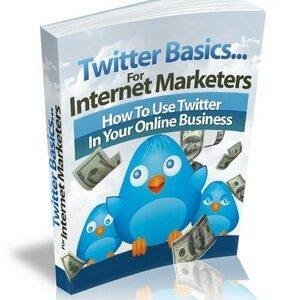



Reviews
There are no reviews yet.